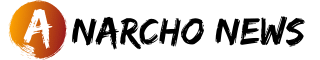Virtual Private Networks (VPNs) are essential tools for securing your internet connection and protecting your privacy. However, VPN connection issues can be frustrating, interrupting your online activities and leaving you vulnerable. In this post, we’ll cover common VPN connection problems and provide troubleshooting tips to help you get your VPN back up and running smoothly.
1. VPN Not Connecting
One of the most common issues is the VPN not connecting at all. This can occur due to a variety of reasons, such as server overload or firewall restrictions.
How to Fix It:
- Check your internet connection: Ensure that your internet connection is stable before trying to connect to the VPN.
- Switch servers: Try connecting to a different server offered by your VPN provider, as some may be overloaded or down.
- Disable firewalls or antivirus temporarily: Firewalls or antivirus software can sometimes block VPN connections. Disable them temporarily to see if they are causing the issue.
- Restart your device: A simple restart can resolve many connection issues.
2. Slow VPN Speeds
A slow VPN can be just as frustrating as no connection at all. Slow speeds can be caused by server congestion, long distances to the server, or using a free VPN with limited bandwidth.
How to Fix It:
- Choose a nearby server: The closer the server, the faster your VPN connection will be.
- Upgrade your plan: Free VPNs often have slower speeds due to limited bandwidth. Consider upgrading to a paid plan for better performance.
- Switch protocols: Some VPN protocols are faster than others. Try switching between OpenVPN, IKEv2, or WireGuard in your VPN settings.
3. VPN Disconnecting Frequently
If your VPN keeps disconnecting, it could be due to network instability or conflicts with other apps.
How to Fix It:
- Check your network stability: Make sure your internet connection isn’t dropping frequently.
- Turn off battery-saving features: On mobile devices, battery-saving modes can disrupt VPN connections.
- Update your VPN software: Outdated software can cause disconnections, so ensure that your VPN app is up to date.
4. VPN Blocked by Network
In some cases, certain networks (especially public Wi-Fi or work networks) may block VPN traffic, making it impossible to connect.
How to Fix It:
- Use a different network: If possible, try connecting from a different Wi-Fi network to see if the VPN works.
- Use obfuscated servers: Some VPNs offer obfuscation to bypass network restrictions. Check if your VPN has this feature.
- Use a different port: Some networks block common VPN ports. Check your VPN settings to change the port number.
5. VPN Leaking Data
A VPN leak can expose your IP address or DNS information, defeating the purpose of using a VPN in the first place.
How to Fix It:
- Enable the kill switch: Most VPNs have a kill switch that will disconnect you from the internet if the VPN fails.
- Test for leaks: Use online tools like DNSLeakTest or IPLeak.net to check for any potential leaks.
- Switch VPN providers: If your current VPN regularly leaks, it may be time to switch to a more secure provider.
Conclusion
VPN connection issues can be frustrating, but with the right troubleshooting tips, you can resolve most problems quickly. Ensure your VPN is up-to-date, choose nearby servers, and double-check your internet connection for optimal performance. Check out this NordVPN guide on fixing VPN connection issues for additional tips and detailed troubleshooting.